Overview
If a transfer error is encountered while attempting to upload files that error will be captured and a Zencoder server will be used for the remainder of the files. Should this happen on your job there will be details in both the notifications that are posted to your application and on the Zencoder dashboard.
Dashboard Information
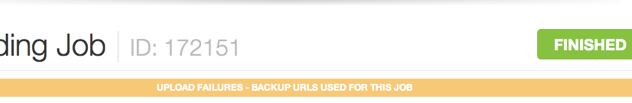
When reviewing a job in the dashboard the banner above will appear at the top of the page, similar to the banner displayed for test jobs.
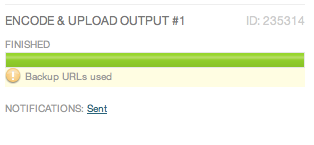
The specific output that used the backup server is flagged under the progress bar, alongside similar notifications for any warnings on the job and notifications:
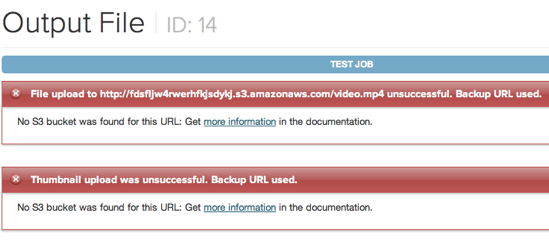
When you view the output's record the error that was prevented Zencoder from uploading the video to your server will be displayed. A full list of errors is available.
Notifications
API version 2 also includes rich notifications, which contain much more information than the basic notifications in version 1. Along with metadata and details about the files for a job, several attributes are also included if a backup server was used. If the backup server is not used, these attributes will not be passed.
backup_server_used will be set to true if any backup servers were used. If it is false or not present, your files were uploaded to the URL specified in your request or to the default S3 bucket.
primary_upload_error_link will contain a link to the documentation on Zencoder for the error that occurred when uploading the video.
primary_upload_error_message will contain a human-friendly message about the error that occurred when uploading the video.
primary_thumbnail_upload_error_message will contain a link to the documentation on Zencoder for the error that occurred when uploading thumbnails.
primary_thumbnail_upload_error_message will contain a human-friendly message about the error that occurred when upload thumbnails.
Example
{
"output":{
"backup_server_used":true,
"primary_upload_error_link":"https://app.zencoder.com/docs/errors/UnableToResolveHostError",
"primary_upload_error_message":"There was a problem resolving the host at ftp://example.com. Please check that it is correct.",
"height":120,
"audio_sample_rate":8000,
"frame_rate":8.0,
"channels":"1",
"duration_in_ms":1920,
"video_bitrate_in_kbps":70,
"video_codec":"h264",
"format":"mpeg4",
"audio_codec":"aac",
"label":null,
"file_size_in_bytes":17938,
"width":160,
"audio_bitrate_in_kbps":9,
"id":235314,
"total_bitrate_in_kbps":79,
"state":"finished",
"url":"https://zencoder-live.s3.amazonaws.com/2Faf653e6b5e9b4440081827be2dcd962c.mp4?Signature=0DhjHh1X%2FQxSk%&Expires=1317237305&AWSAccessKeyId=AKIA"
},
"job":{
"created_at":"2011-09-27T04:20:10Z",
"pass_through":null,
"updated_at":"2011-09-27T04:21:18Z",
"submitted_at":"2011-09-27T04:20:10Z",
"id":172151,
"state":"finished"
},
"input":{
"height":120,
"audio_sample_rate":8000,
"frame_rate":8.0,
"channels":"1",
"duration_in_ms":1552,
"video_bitrate_in_kbps":32,
"video_codec":"mpeg4",
"format":"mpeg4",
"audio_codec":"aac",
"file_size_in_bytes":13960,
"width":160,
"audio_bitrate_in_kbps":9,
"id":172149,
"state":"finished",
"total_bitrate_in_kbps":41
}
}
