Getting an API Key
To request an API Key, go to the Zencoder site. If you have already registered as a user, login. If not, register as a new user - you cannot request API Keys until you are registered as a user.
Once you are logged in, go to the API section:
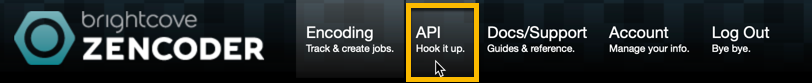
In the API section, you will see options to request different kinds of API Keys:
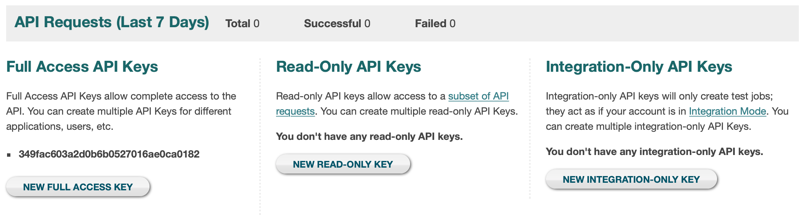
See the sections below for an explanation of the different types of API Keys. Note that you must be signed up for a paid plan to get full access keys.
Full access keys
Full access keys allow to make any kind of request to the Zencoder API. This is the kind of key you will need to submit jobs to Zencoder and get outputs.
Read only keys
Read-only access keys allow you to make GET requests only to the Zencoder API. These are useful for users who only need to get the status of jobs, but are not actually submitting jobs. See Using Read-only API Keys for more information.
Integration mode keys
Integration mode keys allow you to submit jobs, but the jobs will not be processed. They are useful mainly to system integrators who want to test requests for errors. They can also be used to get a feel for using the API before you purchase a Zencoder paid plan, or for checking requests before you actually get outputs.
